What is an SMS message?
Short Message Service (SMS) are messages sent with text and/or emojis. SMS messages are are calculated in segments of around 160 characters. Learn more about segments.
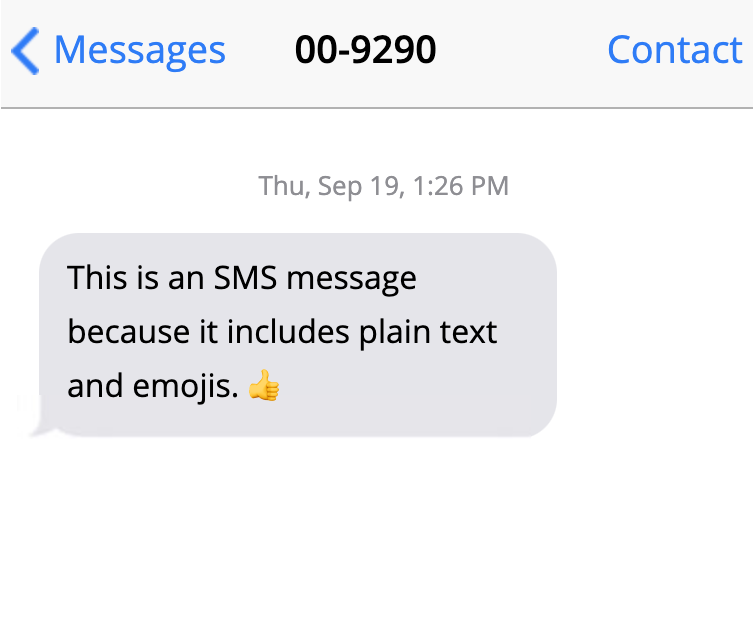
What is an MMS message?
Multimedia Message Service (MMS) are messages sent with an optional media file, such as a picture, video, or audio file. Learn more about the files you can send over MMS.
MMS messages include up to five (5) thousand characters.
Bold and Italic Formatting
When MMS is toggled above the compose window, you can bold and/or italisize your message copy. This will convert the bold/italic text into unicode, in a font style that closely resembles the font in the chat bubble of your device.
Why doesnt the bold/italic font look exactly like normal text font?
GSM-7 and Unicode use different character encodings, and more importantly they don’t use the same fonts. GSM-7 is a basic set of characters that are universally supported by devices, but this character set doesn't support styles like bold or italic. To keep messages looking consistent across devices, we chose a Unicode bold/italic font that closely resembles the standard system font used on iPhone and Android. While it’s not an exact match, it's designed to preserve the clean, simple appearance of typical SMS text.
Note: The compose window will display an error if you attempt to format certain elements. Your message will revert to GSM-7 encoding if you attempt to format the following:
-Links (including shortened links) cannot be bold or italicized because they may not be recognized as a link by devices.
-Punctuation (,.!@#$%^&8()_-+–=[]{}\|;:'<>"?/~`) cannot be bold or italicized because it may not be recognized by devices and appear as a ⍰.
-Numbers (1234567890) cannot be italicized because it may not be recognized by devices and appear as a ⍰.
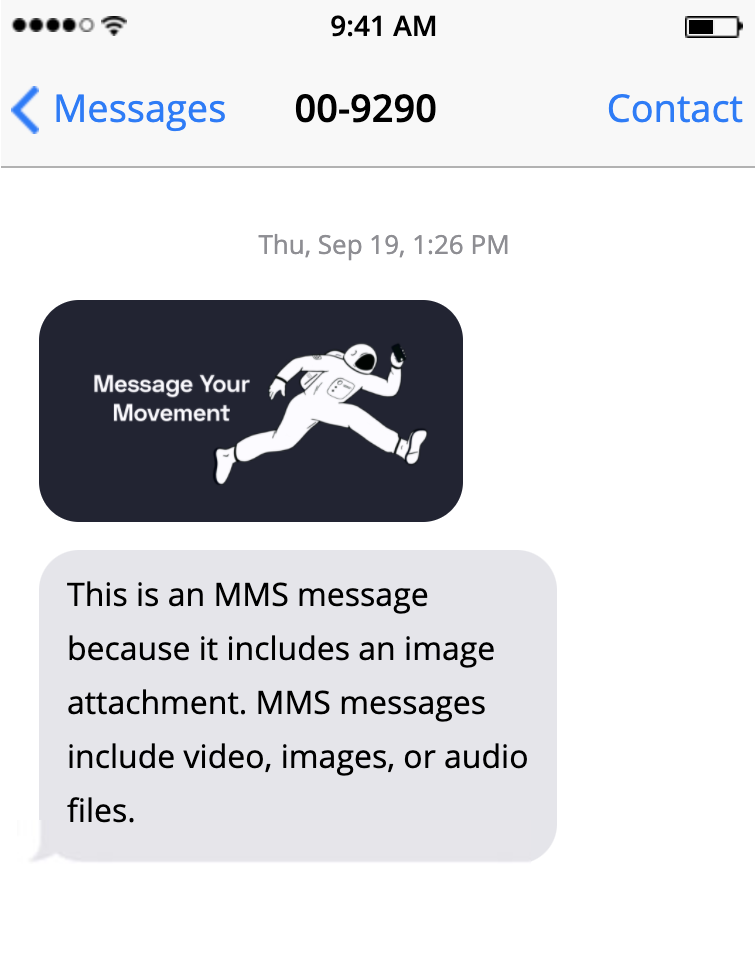
How to send an MMS message:
- To send an MMS, toggle the SMS button to MMS in the compose window of Broadcast and Flows pages
- Optionally, click Add Attachment to include a picture, video, audio file, contact card, or GIF
- Optionally, bold or italicize your MMS text.
- Your message draft is now an MMS!
Note: Attachments will appear above the message on most devices
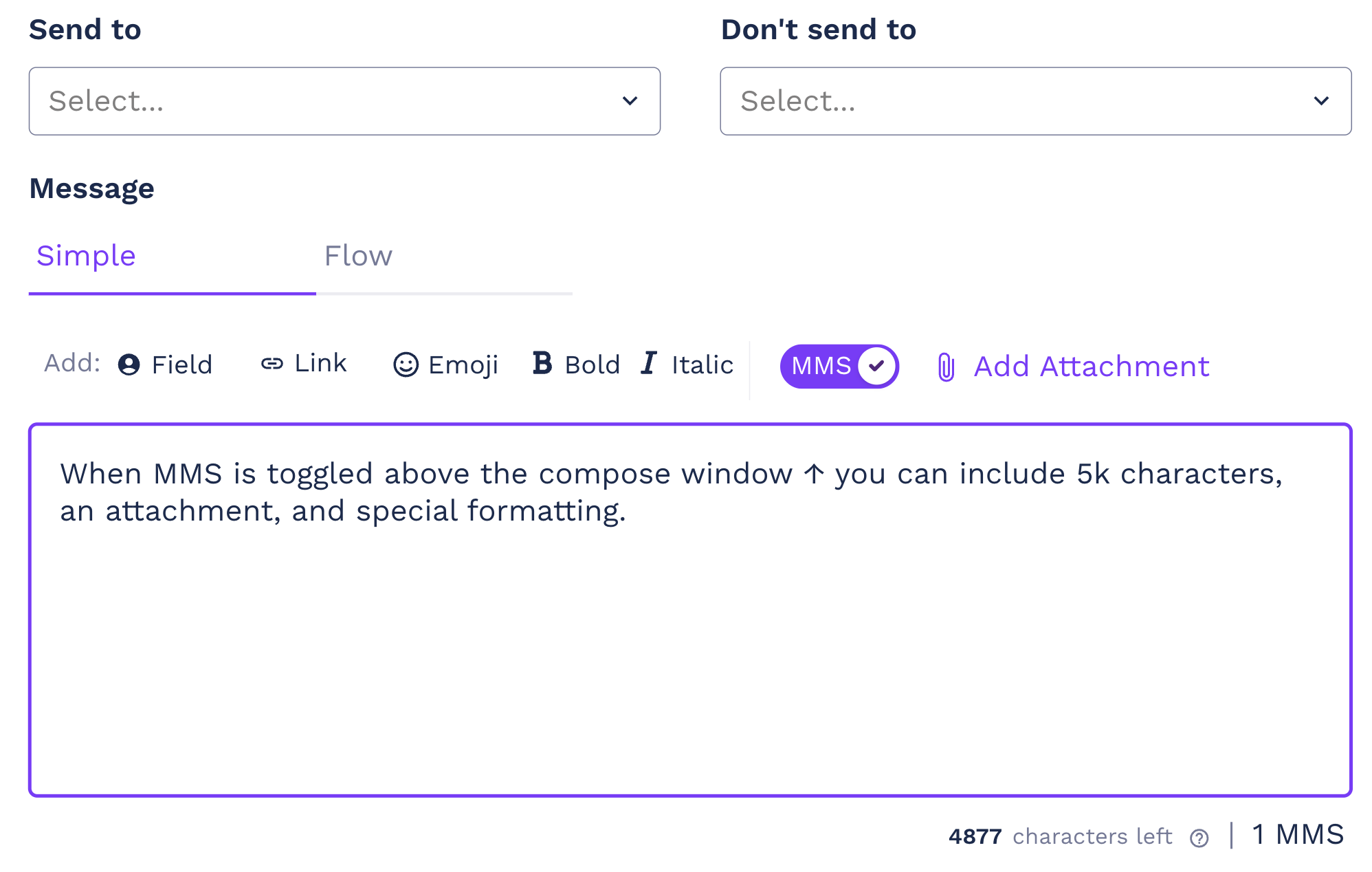
MMS include up to 5,000 text characters per message. A file attachment is not required. Learn more about the files you can send with Strive
Tip: Sending a long SMS message (longer than 4 segments)? It may be more cost effective to send your message as an MMS without an attachment! Learn more about SMS segments



